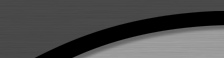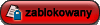Seedorf
Administrator

Dołączył: 16 Cze 2006
Posty: 47
Przeczytał: 0 tematów
Ostrzeżeń: 0/5
|
 Wysłany: Pon 17:34, 11 Sie 2008 Temat postu: uberV Wysłany: Pon 17:34, 11 Sie 2008 Temat postu: uberV |
|
|
# UberV - AN ENEMY TERRITORY CHEAT FOR WINDOWS
# Version 0.01 - Hagen
# [link widoczny dla zalogowanych]
# SUPPORT FORUM
The only place where I'll be giving support on this hack is [link widoczny dla zalogowanych]
Don't ask any kind of question regarding this or any other windows bot on our forum, we are using linux!
# QUICK INSTALL
1) Read the whole readme
2) Copy uberv.pk3 to C:\path\to\et\etmain\
3) Double click uberv.exe
4) Point to C:\path\to\et\et.exe
5) \connect <ip>
6) Press F9 to toggle menu, change values by clicking left/right mouse button
7) PLAY!
# CHANGES/FIXES IN THIS VERSION
A) SPREE SOUNDS REMOVED
Sorry, currently disabled. They will be back, don't ask me when - as soon as some things get fixed.
B) PK3 FILE
Spree sounds are removed from the pk3 file so it weights only 35kb now.
C) TCE
TCE aimbot/esp is now fixed and should work properly.
D) ESP
ESP was crazy (flying around players) when cg_fov is higher than 90 - fixed.
E) ADVERT
Advert can be disabled now. Menu -> Visuals -> Advert
F) TCE WALLHACK
TCE wallhack now works on the same way as it does in other mods, meaning: now you can see players that are far away.
G) SPECTATOR LISTING
By default disabled, but if you enable it in the menu (F9 -> misc -> Spectator list), you can see when somebody is specing you.
Note: It doesen't work when your XP is 0!
H) AUTO-AIMBOT REMOVED
You can use only aimkey-style aimbot now, but the difference to the previous versions is that you don't have to bind anything anymore.
To select an aimkey (default is left mouse button), open Menu -> Aimbot category and choose it at "Aim key" var.
G) DETECTION CHECK
Every time you start ET with UberV, it will connect to a webserver that will tell the bot whether it's detected or not.
The point of this feature is that once it gets confirmed that it is detected, I can mark it as detected on the webserver and you won't be able
to join punkbuster enabled servers. This is a safety feature in order to get the least amount of people kicked for cheating as possible.
H) VERSION CHECK
Same as with detection check, this feature will connect to a webserver and the bot will send the version number you're currently using,
if it's not the latest one, it will be shown on your screen whilst you're playing so you know when to update.
I) CVAR UNLOCKER
Cheat protected cvars are now unlocked. You can disable r_wolffog, r_drawfoliage now and even use thirdperson (cg_thirdperson)!
# SOME NOTES YOU SHOULD KNOW BEFORE ASKING A QUESTION (FAQ)
A) NOQUARTER
Noquarter support is on my TODO list, it won't get implemented any faster if you tell me about it in every post you make on a forum.
Just wait till it's done. The same goes for any other feature that has been requested in the past.
B) IT IS CRASHING, WHY?
Before asking such a question make sure that you've tried fixing it yourself. Always make sure that you also tried it on a fresh install before reporting a bug.
C) HOW DO I CHANGE KILLSPAM FORMAT?
Open "uberv_config.ini" and change it in there.
D) HOW DO I CHANGE VECZ FOR SMALLER VALUES?
Open menu, aimbot category, change "Add/dec by value" to something lower (ie 0.1), and try again. Now it should make steps of 0.1
E) CHAMS AREN'T WORKING, WHY? THE 'STANDARD' POPUP WINDOW DOESEN'T WORK, WHY?
Make sure that etmain is inside your etmain directory.
F) HOW DO I SPOOF ETPRO GUID?
ETpro spoofing is enabled by default to "TahBambucha". If you want to disable it, open uberv_config.ini and change the line "spoof=true" to "spoof=false".
To change the spoofed guid to something else than the default one, change the line "guid=TahBambucha" to "guid=YourSpoofedGuidHere"
# UberV KEYS
F9 - MENU
F10 - IRC CHAT
# VERSION SUPPORT
ET VERSIONS:
2.55
2.60
2.60b
MOD VERSIONS:
etmain
jaymod 2.0.1, 2.0.2, 2.0.3
etpro 3.2.4, 3.2.5, 3.2.6
etpub client 20060818
tce 0.49
# KILLINGSPREE OPTIONS
[c] - current spree count
[v] - victim name
[n] - clean victim name
[t] - total kills
[m] - double/triple/multikill msgs
# FEATURE LIST
AIMBOT
- aimfov
- aimkey
- manual/auto vec Z correction
- seperated vec Z for sten/scoped/normal weapons
- sniper delay
- anti overheat (stop shooting before a wepon (ie sten) gets overheats)
- human aim (customizable value), but not too perfect! (noticable if you don't use it with care)
- enemy/self prediction
- draw aimpoint
- rifle aimbot (only on visible targets atm)
VISUALS
- wallhack
- referee counter
- spawntimer
- smoke removal/transparenter
- radar
- weapon zoom removal
ESP/CHAMS
- choose between 5 types of chams
- 3 types of color chemes
- name esp
- class/weapon esp
- esp auto fade
- missile esp (mortar, grenade, satchel, panzer, smoke)
- dynamite counter
MISC
- killspam
- walk while scoped hax
- damage feedback removal
- spectator listing
- etpro guid spoofer
- detection check
- new version check
SPYCAMS
- mortar (adjustable height)
- rifle (adjustable height)
- satchel (adjustable height)
- panzer
- mirror
# SERVERS THE BOT WILL CONNECT TO (when those features are enabled)
A) SPECLIST -> server you're playing on
B) VERSION CHECK -> -----------------
C) DETECTION CHECK -> --------------
D) IRC -> irc.rizon.net (#uberv-online)
# uberv_config.ini
DEFAULT FORMAT:
[UberV]
prefix=ub
config=ube_settings.src
spoof=true
guid=www.cs-hacked.pl
ksformat=^0[^3UberV^0] ^7v0.01 ^nowned ^1>^7[n]^1< ^0| ^nSpree: ^1[c] ^0| ^nTotal: ^1[t]
pk3=uberv.pk3
irc=true
detcheck=false
vercheck=false
LINE BY LINE EXPLANATION:
[UberV] - Just a section name used by ini reader/writer function
prefix=ub - prefix of console commands
config=ube_settings.src - the file where your settings will be saved (it will be created in the same directory where your uberv.exe and uberv.dll are)
spoof=true - spoof etpro guid, change true to false to disable spoofing
guid=TahBambucha - custom etpro guid, used only if the line above is set to true
ksformat=^0[^3UberV^0] ^7v0.01 ^nowned ^1>^7[n]^1< ^0| ^nSpree: ^1[c] ^0| ^nTotal: ^1[t]- killspam format. scroll up a bit to check all the options
pk3=uberv.pk3 - pk3 filename. the default is uberv.pk3, but if a server detects it through PB, you can rename it and update this line with a new name
irc=true - IRC support, change to false to disable it
detcheck=false - Detection check, change to false to disable it
vercheck=false - New version check, change to false to disable it
# IRC SUPPORT
When IRC is enabled, you can chat with other people that are using uberv! It doesen't matter if they're on the same server as you or they're playing on some other server. You can toggle IRC chat (show/hide) by pressing F10 key. To chat on irc, you have to bind a key to 'ub_irc_chat'. For example, open console and type: \bind G ub_irc_chat - now when you would like to send a message to IRC, press G and a window will popup. Type in your message and press enter to send it. To rename yourself on IRC, open console and type \ub_irc_name new_nick - the new nick will be saved to uberv_config.ini so you don't have to rename yourself each time you start uberv!
# PUNKBUSTER
This Cheat is DETECTED by PUNKBUSTER! You are using this hack on your own risk and I'm not responsible for anything that happens to you, your hardware or your software!
# CREDITS (since it's based on eth, all the people that are in eth credits are credited for this one too)
- Macio120
- FeniXs
- UberV ET server admins
- anyone else i forgot ;o (notify me if you notice)
Download
[link widoczny dla zalogowanych]
Post został pochwalony 0 razy
|
|